Matrox Rainbow Runner Guide de l'utilisateur Page 23
- Page / 62
- Table des matières
- DEPANNAGE
- MARQUE LIVRES
Noté. / 5. Basé sur avis des utilisateurs


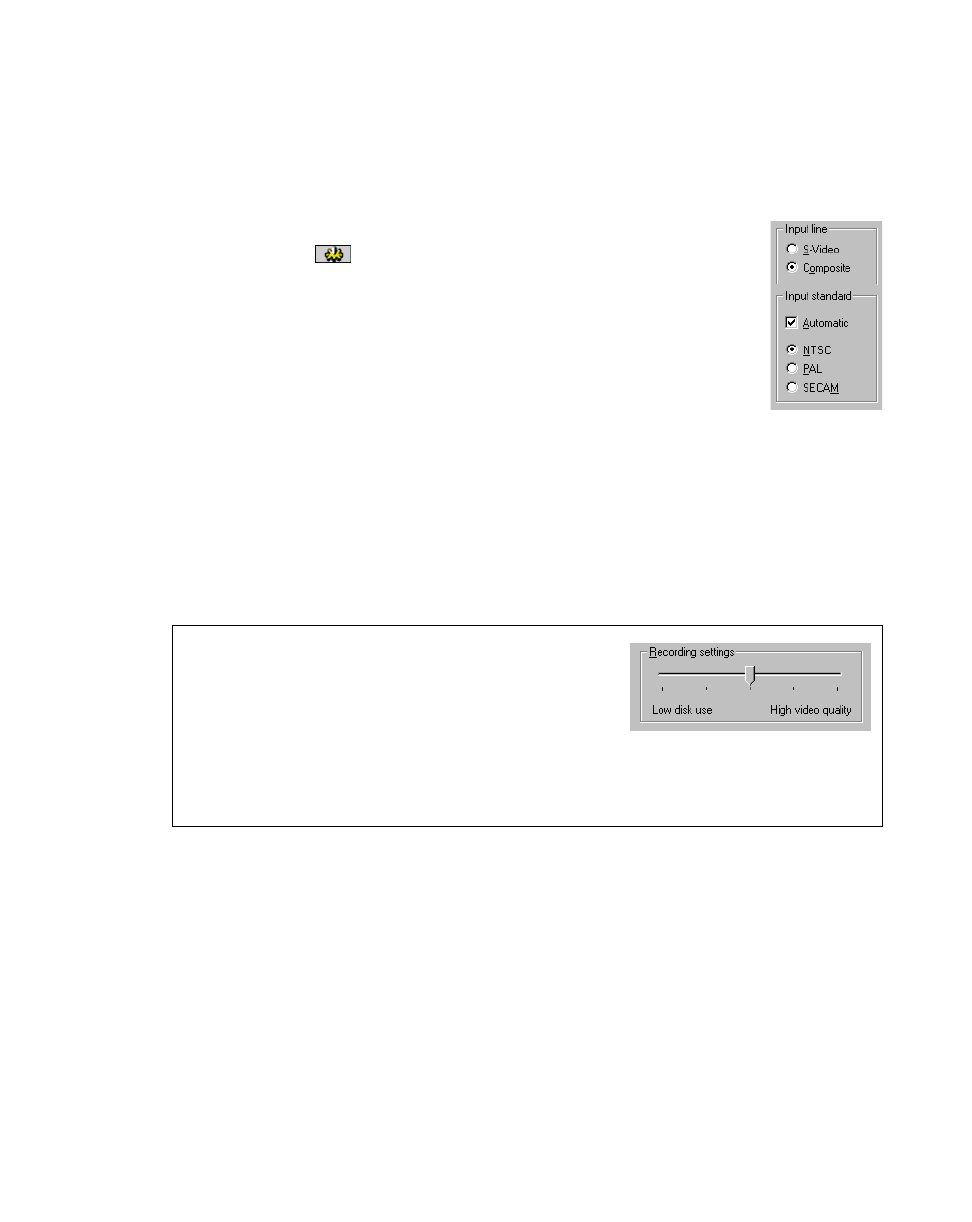
Matrox Rainbow Runner G-Series – User Guide 23
Before you record to a video file
Make sure the VCR or video camera is properly connected to your Matrox line input. For more
information on how to connect video devices, see “Connection setup”, page 11.
Make sure your Windows sound card settings are correct. For more information, see “Sound”,
page 47.
Make sure your PC-VCR Remote property settings are correct. Click the
Properties button ( ) on the PC-VCR Remote to access its setting controls:
On the Video property sheet, select the Matrox input line you want to use
(composite or S-video) and the TV standard your VCR or video camera
uses (NTSC in North America; PAL in most of Europe; or SECAM in
France). For PC-VCR Remote to automatically detect the TV standard,
enable the
Automatic check box. If this check box is enabled, there may be
a delay of a few seconds when you change the
INPUT setting.
On the Recording property sheet, select the path where you want to save your video file
and select your video capture options for PC-VCR Remote. Move the
Recording settings
slider to increase or decrease the frame size and rate of recordings. The higher the frame
size, the higher the video quality, but also the more disk space you’ll need.
Look at the
Max recording time box to see the maximum amount of time you can record to
a video file. This time is based on the currently selected capture settings and the amount of
free space on the disk where your video file will be recorded.
Recording settings
The maximum frame size and rates you can select with the
Recording settings slider are based on the currently
selected capture settings (see “Capture options”) and the
disk where the video file will be created. Higher-quality capture settings generally require
a disk that can store information faster. PC-VCR Remote determines how fast your disk can
store information by checking the results saved by the
Matrox HD Benchmark program.
- Rainbow Runner G-Series 1
- • User Guide • 1
- Contents 2
- Using this guide 4
- Overview 5
- System requirements 6
- Technical features 6
- Installation overview 6
- Hardware installation 7
- Move the DVD add-on to your 8
- Rainbow Runner G-Series card 8
- Attach the first ribbon cable 9
- Runner G-Series card 10
- Insert your Matrox cards 10
- Connection setup 11
- Connect video input 12
- Connect audio input 13
- Connect audio output 13
- Connect your TV antenna 14
- S-video and composite video 15
- SCART connector information 16
- Rainbow Runner G-Series input 17
- Software installation 18
- MediaStudio CD-ROM 19
- Photo Express CD-ROM 19
- Matrox PC-VCR Remote program 20
- Input setting 21
- Video file input 21
- TV tuner input 22
- Video line input 22
- Recording settings 23
- Mini remote 24
- More features 25
- Video snapshots 26
- Video window cropping 26
- Hot keys 26
- TV tuner 26
- Matrox VidCap driver 27
- Video format settings 28
- Ulead MediaStudio software 29
- Step 2 – Adding clips 30
- Placing clips 31
- Step 3 – Editing clips 32
- 1 Click Preview Options () 33
- 5 Click OK 33
- Step 4 – Adding effects 34
- Step 5 – Saving your video 35
- More information 36
- Ulead Photo Express program 37
- Requirements 38
- Network setup 38
- VDOPhone setup 38
- Options Video 39
- Troubleshooting 41
- Matrox PowerDesk Readme 42
- 3 Click Windows Setup 43
- 4 Double-click Disk Tools 43
- Device 45
- Properties 45
- Settings Control Panel 46
- Settings Control Panel 47
- 5 Click Options Properties 48
- 8 Close the dialog box 48
- Display information 49
- Disk space for captured video 50
- Customer support 51
- Information we need 52
- Program Specific Problems 52
- Where to get information 52
- Warranty 54
- C. Limitations of Liability 55
- D. Obtaining Service 55
- E. General 55
- Software license agreement 58
- Thank you for choosing Matrox 59
- (English) Disclaimer 61
- (Français) Responsabilité 61
- (Italiano) Discrezionalità 61
- (Español) Renuncia 61

 (50 pages)
(50 pages) (45 pages)
(45 pages)







Hey, Are you tired of missing out on potential profits in the volatile world of cryptocurrency trading? Look no further! I've got something special for you. Introducing the "GOD Trading Strategies" e-book, your ultimate guide to mastering successful crypto trading. For a limited time, you can get this comprehensive guide for just $19.95 instead of the regular $49. That's a whopping 60% discount! Here's what you get with "GOD Trading Strategies": In-depth insights into successf